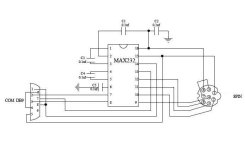The download comm cable that I'm trying to build is vaguely depicted below. I could buy the cable but it's expensive and I wish to learn more about rs232 comm.
What is the reason for connecting CTS and DSR lines together and what does that say about how the HMI control data flow? I have been reading on hardware flow control which uses RTS and CTS line but I still can't make sense of the block diagram below. Does the block diagram indicates that the the comm link between the PC and HMI is synchronous or asynchronous? Also I have a feeling that the block diagram is incomplete and is not showing all connections.
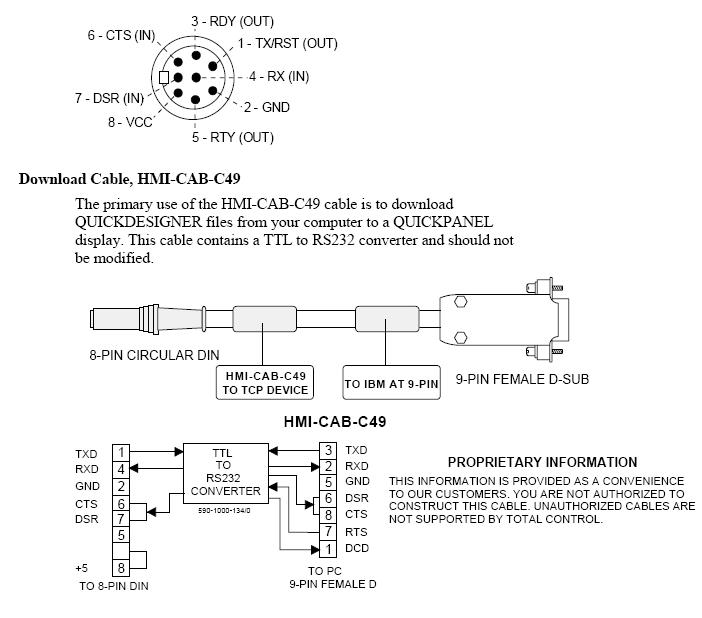
What is the reason for connecting CTS and DSR lines together and what does that say about how the HMI control data flow? I have been reading on hardware flow control which uses RTS and CTS line but I still can't make sense of the block diagram below. Does the block diagram indicates that the the comm link between the PC and HMI is synchronous or asynchronous? Also I have a feeling that the block diagram is incomplete and is not showing all connections.
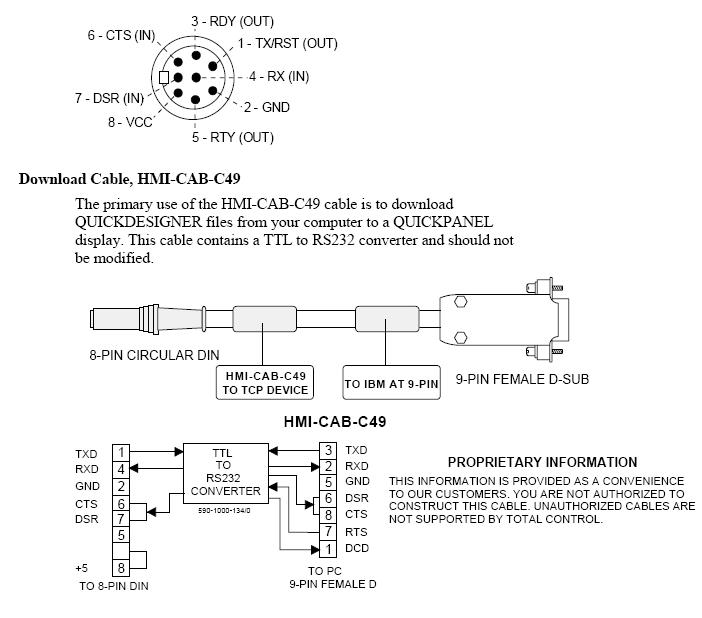
Last edited: