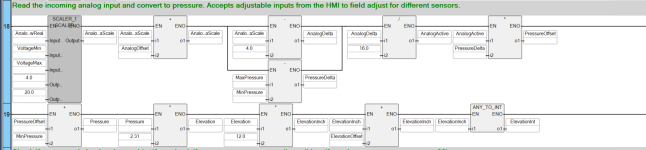I’m running a micro 820 to measure a tank level, then turning on equipment at certain levels. I have an analog input (4-20) that I’m storing and comparing to user input levels for the equipment to turn on. Everything works as intended and the analog is within 0.2in of the actual level, but for some reason the compare function will show true within a few inches:
Say I want pump on at 20 in, pump off at 10 in, the compare function line will hit true anywhere from 17-19 inches instead of 20. I’ve watched the values while connected to the plc, and it never jumps to 20. I’ve tried adding 1000 to each value to boost the range difference but no luck; considering converting to percentages and trying that, but has anyone ran into this issue, or have a more elegant method?
Say I want pump on at 20 in, pump off at 10 in, the compare function line will hit true anywhere from 17-19 inches instead of 20. I’ve watched the values while connected to the plc, and it never jumps to 20. I’ve tried adding 1000 to each value to boost the range difference but no luck; considering converting to percentages and trying that, but has anyone ran into this issue, or have a more elegant method?