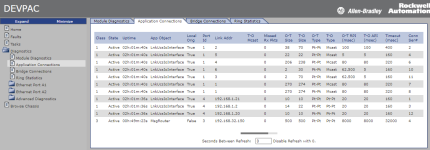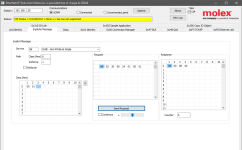JeremyM
Lifetime Supporting Member
Hi all,
Digging deep here and need your helping hand.
I'm trying to figure out how to assemble a path by hand to reach nested CIP objects. I borrowed a snippet of pturmel's excellent manual to show what I'm going for.
https://www.automation-pros.com/enip1/UserManual.pdf
I will send the first author of the best answer an AB 1732E-12X4M12QCDR (untested). Or $100 Paypal. Your choice.

Digging deep here and need your helping hand.
I'm trying to figure out how to assemble a path by hand to reach nested CIP objects. I borrowed a snippet of pturmel's excellent manual to show what I'm going for.
https://www.automation-pros.com/enip1/UserManual.pdf
I will send the first author of the best answer an AB 1732E-12X4M12QCDR (untested). Or $100 Paypal. Your choice.