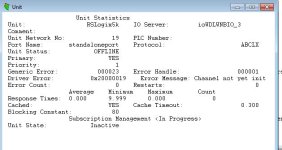akash11132
Lifetime Supporting Member
Hi All,
I am trying to communicate Citect 7.1 to CompactLogix L30 PLC. I am able to read basic datatypes from the PLC , but structures are not getting read.
I have changed the PLC overhead slice to 50% and made external access as Read/write for all AOIs and programs. Still, I am not able to read the structures(udt) from PLC.
I saw in the driver ABCLX log that the field is not found for structure based PLC tags.The exact message is "FindTag()] Field not found". I have attached the logs here. Can someone help on this issue please. Many thanks.
I am trying to communicate Citect 7.1 to CompactLogix L30 PLC. I am able to read basic datatypes from the PLC , but structures are not getting read.
I have changed the PLC overhead slice to 50% and made external access as Read/write for all AOIs and programs. Still, I am not able to read the structures(udt) from PLC.
I saw in the driver ABCLX log that the field is not found for structure based PLC tags.The exact message is "FindTag()] Field not found". I have attached the logs here. Can someone help on this issue please. Many thanks.