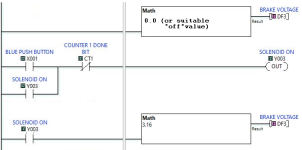NewGuy2024
Member
I have a program that I am gradually piecing together (my first program).
There are 4 cascading timers that turn Y001 and Y001 + Y002 on and off, then repeat for XX cycles using a counter before resetting to start. Another non-resettable counter monitors total count.
During each sequence of cycles I have output Y003 on constantly, I also have an analog output voltage form DA1V, set using DF3 in a math instruction. I can vary the output voltage using a C-more micro HMI no problem.
My issue is I want the analog output to only be on while a counter sequence is running (same as Y003), at the moment it is on constantly so long as the PLC is powered up. I am thinking I might need a copy instruction but I am not sure how to structure it - see attached picture for current rungs.

There are 4 cascading timers that turn Y001 and Y001 + Y002 on and off, then repeat for XX cycles using a counter before resetting to start. Another non-resettable counter monitors total count.
During each sequence of cycles I have output Y003 on constantly, I also have an analog output voltage form DA1V, set using DF3 in a math instruction. I can vary the output voltage using a C-more micro HMI no problem.
My issue is I want the analog output to only be on while a counter sequence is running (same as Y003), at the moment it is on constantly so long as the PLC is powered up. I am thinking I might need a copy instruction but I am not sure how to structure it - see attached picture for current rungs.