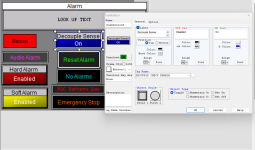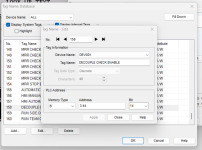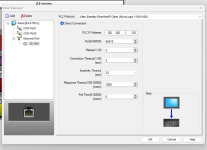Jmccoy
Member
Hello,
I am new here and have been working with PLCs for a few years now. I have been tasked with setting up a Micrologix 1400….. to a Cmore 10 inch HMI. I have made a test program to see if the HMI will toggle bits in the program but it will not. My PLC and HMI are communicating via Ethernet but I am at a loss of why I cannot toggle my HMI switches to make the bits in the PLC logic. I am using B9:0/0 “Red_Light_HMI” to try and make the input true. I have imported/exported between RSlogix 500 and cmore but have not had any success. I can see my PLC and HMI communicating so I know that is not the issue. Whenever I import tags from the AB program to Cmore, it will only import “B9:0/0” and nothing happens when I assign this to my HMI button. Even tried B9:0/0 to 10. I have done this multiple times with RS5000 and studio. I don’t understand what I am doing wrong.
I am new here and have been working with PLCs for a few years now. I have been tasked with setting up a Micrologix 1400….. to a Cmore 10 inch HMI. I have made a test program to see if the HMI will toggle bits in the program but it will not. My PLC and HMI are communicating via Ethernet but I am at a loss of why I cannot toggle my HMI switches to make the bits in the PLC logic. I am using B9:0/0 “Red_Light_HMI” to try and make the input true. I have imported/exported between RSlogix 500 and cmore but have not had any success. I can see my PLC and HMI communicating so I know that is not the issue. Whenever I import tags from the AB program to Cmore, it will only import “B9:0/0” and nothing happens when I assign this to my HMI button. Even tried B9:0/0 to 10. I have done this multiple times with RS5000 and studio. I don’t understand what I am doing wrong.