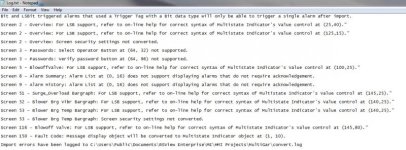Hello guys,
I'm trying to figure out what is the problem.
During conversion HMI I got log. which says I have a problem with LSB.
So I have state:
Stopped
Running
Warning
Alarm
It is connected with ::[plc1]N10:0
But when I check syntax I have error on line 1, column 2
So I dont know what is the problem...maybe someone of you have experience???
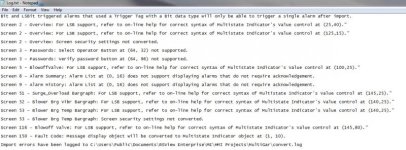



I'm trying to figure out what is the problem.
During conversion HMI I got log. which says I have a problem with LSB.
So I have state:
Stopped
Running
Warning
Alarm
It is connected with ::[plc1]N10:0
But when I check syntax I have error on line 1, column 2
So I dont know what is the problem...maybe someone of you have experience???