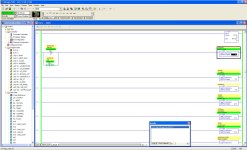Hello,
We have two identical SLC 500 PLCs, one for each package. Part of the programs of one of them is not working properly. Both projects are identical except for tag numbers.
So, Digital Link Input is not working properly in the second PLC (image 2). The coil does not react when its contact's corresponding bit has a value of 1. It only happens in the Digital Link Input parts of INPUT_MAP.
Could anyone help me why it happens?
Thanks in advance


We have two identical SLC 500 PLCs, one for each package. Part of the programs of one of them is not working properly. Both projects are identical except for tag numbers.
So, Digital Link Input is not working properly in the second PLC (image 2). The coil does not react when its contact's corresponding bit has a value of 1. It only happens in the Digital Link Input parts of INPUT_MAP.
Could anyone help me why it happens?
Thanks in advance