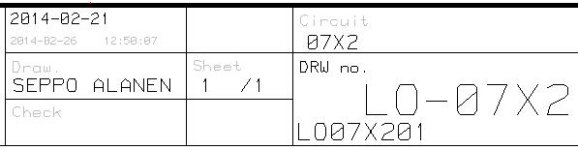Tim Ganz
Member
When changing drawings and you update the revision in the title block such as rev 001 to rev 002 do most also indicate that is rev 2 in the file name even when there is only one of the drawing in the folder?
Here they have all the drawings in folders such as widget machine 1 2014_02_25 may have some sub folders such as cabinet 1 and cabinet 2 and if I wire in a new swich I would have to check ou the whole widget machine 1 2014_02_25 make my chnages do drawing 7 in the cabinet 1 folder then check the whole folder back in as 2014_02_26 when I am finished with it tomorrow.
Anyone else use this method? Currently they don't shange the name so the file I chnaged would still be called drawing 7 but if you open it the title block would now be 002 where it was 001 before I changed it.
There is also a word doc called revision notes file and another called revision notes all. The one called revision notes all has all the revon notes in order by date and the revision notes just has notes on what I changed today.
Just want to see what others do if a similar method or are we doing it wrong?
Do I need to chnage the actual file name to rev 002 as well as chnage it in the title block or just change the title block and leave the name the same.
Here they have all the drawings in folders such as widget machine 1 2014_02_25 may have some sub folders such as cabinet 1 and cabinet 2 and if I wire in a new swich I would have to check ou the whole widget machine 1 2014_02_25 make my chnages do drawing 7 in the cabinet 1 folder then check the whole folder back in as 2014_02_26 when I am finished with it tomorrow.
Anyone else use this method? Currently they don't shange the name so the file I chnaged would still be called drawing 7 but if you open it the title block would now be 002 where it was 001 before I changed it.
There is also a word doc called revision notes file and another called revision notes all. The one called revision notes all has all the revon notes in order by date and the revision notes just has notes on what I changed today.
Just want to see what others do if a similar method or are we doing it wrong?
Do I need to chnage the actual file name to rev 002 as well as chnage it in the title block or just change the title block and leave the name the same.