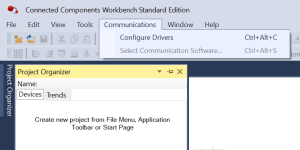Hello Everyone,
I have multiple machines that do the same thing, only the IP's are different. Some of the machines have AB drives while others have Siemens. We replaced one of the Siemens with an PowerFlex 700VC and the speed is not showing up on the Red Lion HMI (this shows the status of two machines.) The other machine in the set was already a PowerFlex 700.
My question is what would be the easiest way to take the parameters of existing PowerFlex (minus the IP) and put them into the one that replaced the Siemens?
EMSSTC
I have multiple machines that do the same thing, only the IP's are different. Some of the machines have AB drives while others have Siemens. We replaced one of the Siemens with an PowerFlex 700VC and the speed is not showing up on the Red Lion HMI (this shows the status of two machines.) The other machine in the set was already a PowerFlex 700.
My question is what would be the easiest way to take the parameters of existing PowerFlex (minus the IP) and put them into the one that replaced the Siemens?
EMSSTC