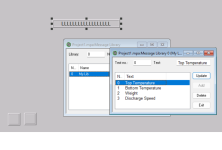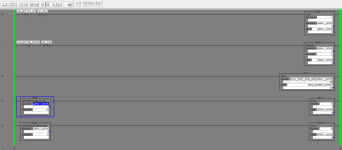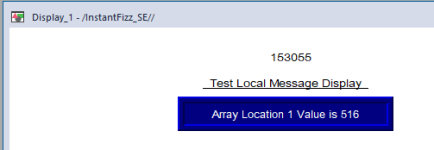Say I take some MODBUS registers and pull into my Logix plc DINT array (sequential).
Now, I get a little fancy… using FactoryTalk View SE 13.00, I create a faceplate graphic with an up and down arrow.
Would any of you wizards know if there is a function in SE that would allow me to link to that DINT array using a numeric or string display and scroll up and down sequentially in the DINT using the soft up and down arrows to look at the values?
I've attached the face plate and example of what I'm talking about.
Any help would be appreciated.

Now, I get a little fancy… using FactoryTalk View SE 13.00, I create a faceplate graphic with an up and down arrow.
Would any of you wizards know if there is a function in SE that would allow me to link to that DINT array using a numeric or string display and scroll up and down sequentially in the DINT using the soft up and down arrows to look at the values?
I've attached the face plate and example of what I'm talking about.
Any help would be appreciated.