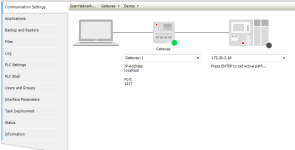Does anyone have any experience of using an ***** Flexy for remote programming/maintenance of a Codesys based controller?
Rather than using the native remote access functionality of our hardware our customer has opted to use an **** Flexy that they have configured themselves. They have created an eCatcher login profile for me and I can successfully connect to the ****. Once connected I can ping the IP Address of both our HMI and CodeSys controller, however I cannot login to the controller. I can view the HMI graphics using VNC.
Reading through one of the ***** Technical Support Documents, the advice enabling the “BroadcastForwarder” Parameter in the comcfg.txt file as well as enabling the “PLC Discovery”, which our customer has done.
We’re using CodeSys v3.5.10.5, and in the Comms Settings I'm using Gateway-1 which is currently configured to use "IP-Address: localhost" and "Port: 1217". Rather than scanning the network for devices, I enter the IP Address of the device, at which point Codesys returns a "No Device is responding..." message. One thing I considered, was if the IP-Address used for Gateway-1 should be "localhost" or the WAN/LAN IP of the ****, although I’ve tried this and still no connection.
Any suggestions / things to check would be greatly received.
Thanks
Martin
Rather than using the native remote access functionality of our hardware our customer has opted to use an **** Flexy that they have configured themselves. They have created an eCatcher login profile for me and I can successfully connect to the ****. Once connected I can ping the IP Address of both our HMI and CodeSys controller, however I cannot login to the controller. I can view the HMI graphics using VNC.
Reading through one of the ***** Technical Support Documents, the advice enabling the “BroadcastForwarder” Parameter in the comcfg.txt file as well as enabling the “PLC Discovery”, which our customer has done.
We’re using CodeSys v3.5.10.5, and in the Comms Settings I'm using Gateway-1 which is currently configured to use "IP-Address: localhost" and "Port: 1217". Rather than scanning the network for devices, I enter the IP Address of the device, at which point Codesys returns a "No Device is responding..." message. One thing I considered, was if the IP-Address used for Gateway-1 should be "localhost" or the WAN/LAN IP of the ****, although I’ve tried this and still no connection.
Any suggestions / things to check would be greatly received.
Thanks
Martin