As far as I can remember fixed buffer is the MC protocol, so don't worry about it it does need to be that. 255.255.255 is broacast so every other thing on the network will pick it up, you should use specific addresses I believe for whereever you are sending it to, it is sometime ago since I used it & it was only to one PLC the others were passthrough from the master via NETH so in effect, only one PLC had Ethernet the other 8 had NETH, so in reality the master recieved all transmissions then passed them on to the other plc's via the NETH comms hence only one IP address.
You are using an out of date browser. It may not display this or other websites correctly.
You should upgrade or use an alternative browser.
You should upgrade or use an alternative browser.
FX3U-ENET-ADP how to connect and read strings?
- Thread starter hewking
- Start date
thanks for reply. I am trying to push my connectivity knowledge further so its easier later.
I did understand your example - it does also match kepware mits driver doc example - sceenshot.
1 - I assume NET/H stands for mitsi network module which allows passthrough -correct?
2 - any chance you share some info regarding mitsubishi string data type ? I cannot get my head around them in kepware there are 2 ways to configure them DSH and DSL.
in kepware there are 2 ways to configure them DSH and DSL.
3 - can variable casting from base tags to other variable types in mitsi cause some problems when reading by kepware eg. lets say i have integer which PLC programmer casted to double integer but then finaly in kepware i try to read is as integer as this is how i was told.
Regards


I did understand your example - it does also match kepware mits driver doc example - sceenshot.
1 - I assume NET/H stands for mitsi network module which allows passthrough -correct?
2 - any chance you share some info regarding mitsubishi string data type ? I cannot get my head around them
3 - can variable casting from base tags to other variable types in mitsi cause some problems when reading by kepware eg. lets say i have integer which PLC programmer casted to double integer but then finaly in kepware i try to read is as integer as this is how i was told.
Regards


The string data types are just where the two characters in a 16 bit word are reversed or not i.e. DSH/DSL is how the bytes are presented Low byte first or high byte first.
Mitsubishi use the low byte as the first char & the high byte as the next char
So in 1 mode is D100 = AB this means the characters are reversed in other words it will display on an HMI as BA, but the other mode is D100 = BA, so will display AB on an HMI, it is all to do with some systems like modbus have reverse bytes, The only way if you are sending strings is to try it as it will depend on how the other system handles them.
The NETH can do many things, normally, when you have a NETH system you set the card configurations for L Bits & L words there are used to send or read data, these are fixed when you configure the cards, so effectively each one has a fixed send/recieve area.
These must not overlap. It is a long time since I did one but that was on the old GXIEC IDE which I do not have on this PC, I will dig it out.
So for this it slaves automatically sends data from one PLC to the master
Where the master can send data both ways (seem to remember that you sometimes have to map the bits & words to get from one slave to the other).
Kepware can send data to the master via Ethernet, if this has to be passed to a slave then in Kepware when you configure the IP of the master you type in the IP i.e. 192.168.1.0:N<Net Number>:<PC Number>
Here is from the help file:
Q Series: Device IDs are specified as YYY.YYY.YYY.YYY:Nzzz:XXX or YYY.YYY.YYY.YYY:nzzz:XXX. The YYY designates the device IP address (each YYY byte should be in the range of 0 to 255). The zzz designates the Network Number of the target device and can be in the range of 0 to 255. The XXX designates the PC Number of the target device and can be in the range of 0 to 64 or 255 for the local PC.
Note: For a local connection, which is network 0, the network number can be omitted, resulting in the format YYY.YYY.YYY.YYY:XXX. For more information, refer to Multi-level
Multi level is to do with the passthough via the NetH, so if you want to send or recieve data from a slave i.e. 1 then it would be the :xxx i.e. slave 1 for example in a NETH network.
As the L & B registers that send/recieve data over the NetH is fixed, there is a way of sending other registers over from the master to a slave by using a function called JP_Send or JP_Rec, this is done in the master again cannot remember the details but in short:
NETH fixed LB & LW areas as configured in the NETH modules settings
NETH send & recieve functions in the PLC program using JP_SEND & JP_REC (usually D or R registers)
AND via Kepware to master ethernet passed via NETH to other station with the format YYY.YYY.YYY.YYY:YYY:XXX
Yes it takes some getting your head round, hope this helps.
Mitsubishi use the low byte as the first char & the high byte as the next char
So in 1 mode is D100 = AB this means the characters are reversed in other words it will display on an HMI as BA, but the other mode is D100 = BA, so will display AB on an HMI, it is all to do with some systems like modbus have reverse bytes, The only way if you are sending strings is to try it as it will depend on how the other system handles them.
The NETH can do many things, normally, when you have a NETH system you set the card configurations for L Bits & L words there are used to send or read data, these are fixed when you configure the cards, so effectively each one has a fixed send/recieve area.
These must not overlap. It is a long time since I did one but that was on the old GXIEC IDE which I do not have on this PC, I will dig it out.
So for this it slaves automatically sends data from one PLC to the master
Where the master can send data both ways (seem to remember that you sometimes have to map the bits & words to get from one slave to the other).
Kepware can send data to the master via Ethernet, if this has to be passed to a slave then in Kepware when you configure the IP of the master you type in the IP i.e. 192.168.1.0:N<Net Number>:<PC Number>
Here is from the help file:
Q Series: Device IDs are specified as YYY.YYY.YYY.YYY:Nzzz:XXX or YYY.YYY.YYY.YYY:nzzz:XXX. The YYY designates the device IP address (each YYY byte should be in the range of 0 to 255). The zzz designates the Network Number of the target device and can be in the range of 0 to 255. The XXX designates the PC Number of the target device and can be in the range of 0 to 64 or 255 for the local PC.
Note: For a local connection, which is network 0, the network number can be omitted, resulting in the format YYY.YYY.YYY.YYY:XXX. For more information, refer to Multi-level
Multi level is to do with the passthough via the NetH, so if you want to send or recieve data from a slave i.e. 1 then it would be the :xxx i.e. slave 1 for example in a NETH network.
As the L & B registers that send/recieve data over the NetH is fixed, there is a way of sending other registers over from the master to a slave by using a function called JP_Send or JP_Rec, this is done in the master again cannot remember the details but in short:
NETH fixed LB & LW areas as configured in the NETH modules settings
NETH send & recieve functions in the PLC program using JP_SEND & JP_REC (usually D or R registers)
AND via Kepware to master ethernet passed via NETH to other station with the format YYY.YYY.YYY.YYY:YYY:XXX
Yes it takes some getting your head round, hope this helps.
No, ENET & ENET-ADP are ethernet (up to 1gb speed), the NETH is a 485 network running at 10mhz (not availlable on FX ) they are all intelligent cards so when you configure them the NETH is a single type of protocol, the ENET ones can use a number of protocols i.e. MC (Machine protocol for Mitsi) etc.
Not sure but I believe there are probably 7-8 different modes
I bet some of these have now got other modes as it is some time since I used them. I know that one version has a suffix -MB which has an in-built Modbus protocol so you don't have to do all the checksum maths but not used it.
As for the byte swap some things like scada systems may have opposite to the Mitsubishi standard so the Kepserver can select if the bytes are reversed or not for example, if you were connected to two Scada systems one uses byte swap the other does not then when you set up the tags for one they are not byte reversed but the other is.
Not sure but I believe there are probably 7-8 different modes
I bet some of these have now got other modes as it is some time since I used them. I know that one version has a suffix -MB which has an in-built Modbus protocol so you don't have to do all the checksum maths but not used it.
As for the byte swap some things like scada systems may have opposite to the Mitsubishi standard so the Kepserver can select if the bytes are reversed or not for example, if you were connected to two Scada systems one uses byte swap the other does not then when you set up the tags for one they are not byte reversed but the other is.
I have mitsubishi string question and i wonder if you could help. My understanding is that mitsi can have 32 characters max strings but also the string has to end with 00h (null character) - this would mean that only 31 characters is usable right?
I assume D (16bit) registers will be used for strings handling
Thanks for great help so far
I assume D (16bit) registers will be used for strings handling
Thanks for great help so far
A string tag is 32 however, communications you can combine as many as you want it just means that it would use more than one tag so for example to display 64 chrs it would need to use two strings, however, you can directly address the "D" memory or by indirect address od a word. Incidently a string tag assigned to a Dword would be 16 D words for example My_String = D100 so it would use D100 to D115 so if a 64 char string is required then it would be My_String_1 = D100, My_String_2 = D116
georgeingun
Member
hello, sorry for this maybe its clear for you guys, i cant connect it.
setting are: i have a plc fx3u, a fx3u-enet-L trying to connect it to kepware server.
What driver are you using for the channel in kepware and then how are your settings for the ethernet board. I have access to averything but i cant read simple bit from kepware.
setting are: i have a plc fx3u, a fx3u-enet-L trying to connect it to kepware server.
What driver are you using for the channel in kepware and then how are your settings for the ethernet board. I have access to averything but i cant read simple bit from kepware.
I'm assuming from what you posted it is the ENET that connects to the right hand side of the PLC & not the ADP that connects to the left.
I do not have the ADP & only used the old version on an FX2N & don't have the files anymore however, it should be something similar on setup here is the setup for the ENET.
You will need the FXConfigurator-EN if it is not the ADP one.
This can be downloaded from the mitsubishi website.
Note the version of Kepware I'm using is either V5 or 6 so a little out of date but should be the same.
I set up 3 links one for MC protocol (For programming in GX) & a send/Receive UDP on ports 5000 & 5001. See pics of the setup & the working result using the Kep Client.

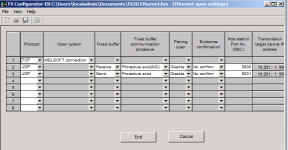

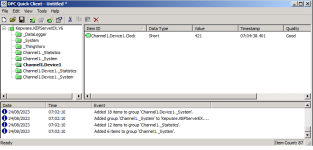
I do not have the ADP & only used the old version on an FX2N & don't have the files anymore however, it should be something similar on setup here is the setup for the ENET.
You will need the FXConfigurator-EN if it is not the ADP one.
This can be downloaded from the mitsubishi website.
Note the version of Kepware I'm using is either V5 or 6 so a little out of date but should be the same.
I set up 3 links one for MC protocol (For programming in GX) & a send/Receive UDP on ports 5000 & 5001. See pics of the setup & the working result using the Kep Client.

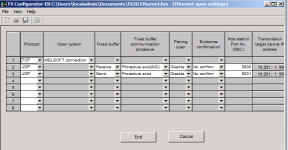

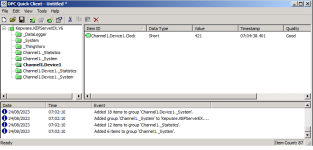
Hi. I am also a beginner with mitsubishi plc programming. I have an FX3U-48M plc and behind it is an FX3U-ENET module that goes through a switch to the GT2510 panel. When I am connected to the switch, I can see the IP address of both the panel and the plc. I can edit the HMI screen, but I can't connect to the PLC through the GX Works 2 program. Is it necessary to set it through the FX configurator?
Last edited:
There are two ways of doing it, one via GXconfigurator EN or you can do it in PLC program but you will need the manual, it does appear that it is not listed in Mitsubishi download section. so perhaps it has been removed, although providing you are registered it was a free download, send me a PM I will look to see if I have a copy on my other machine. You need at least Melsec connection or MC protocol to connect with GXWorks.
I assume this is not the ADP module that fits on the left hand side but the full blown one that fits on the right like expansion I/O.
I assume this is not the ADP module that fits on the left hand side but the full blown one that fits on the right like expansion I/O.
Sorry it is FX configurator EN not GX 
Here is the manual
https://dl.mitsubishielectric.com/dl/fa/document/manual/plc_fx/jy997d18101/jy997d18101h.pdf
Here is the manual
https://dl.mitsubishielectric.com/dl/fa/document/manual/plc_fx/jy997d18101/jy997d18101h.pdf
Last edited:
Similar Topics
Hi all,
I have finished installing ethernet adapter module FX3U-ENET-ADP on the FX3U-48M PLC. From the ethernet module, i connected it to a...
- Replies
- 12
- Views
- 3,362
Dear all,
Can you please tell me how to program an FX3U PLC through an FX3U-ENET-ADP.
Thank you
- Replies
- 1
- Views
- 1,606
Hey Everyone,
I am having some issues connecting the hmi HITECH PWS6800CN to the FX3U ENET ADP plc module. They are connected via a switch...
- Replies
- 0
- Views
- 2,704
can some one clearify what is the difference between FX3U-ENET L and FX3U-ENET ADP, since we have to use a vision system of congnex on and the...
- Replies
- 0
- Views
- 2,578
Hi.
I use fx3u-64m, also on left side i get usb adapter next:4 a/d adp, 4a/d adp, 4d/a adp, and enet-adp.
I get connection by ethernet port...
- Replies
- 0
- Views
- 2,111





