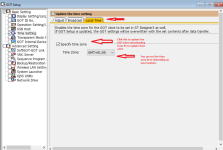Hi everybody,
First time with gxworks 3 and it take a little getting use to. I have been skimming the manuals and writing my programs for the FX5u and GOT simple.
All is well, except a few things.
How do i properly set and extract the date and time data?
I have set SD210, 211, 212 with the year month and day.
I have pulsed SM210. Now where do i check if the CPU has taken my date?
i thought i would have been able to set the date and time in a parameter on the PLC, then just extracted it for the HMI, since the HMI has no battery.
The plc didnt come with one either, which i thought was strange.
Anyways thanks for reading.
First time with gxworks 3 and it take a little getting use to. I have been skimming the manuals and writing my programs for the FX5u and GOT simple.
All is well, except a few things.
How do i properly set and extract the date and time data?
I have set SD210, 211, 212 with the year month and day.
I have pulsed SM210. Now where do i check if the CPU has taken my date?
i thought i would have been able to set the date and time in a parameter on the PLC, then just extracted it for the HMI, since the HMI has no battery.
The plc didnt come with one either, which i thought was strange.
Anyways thanks for reading.