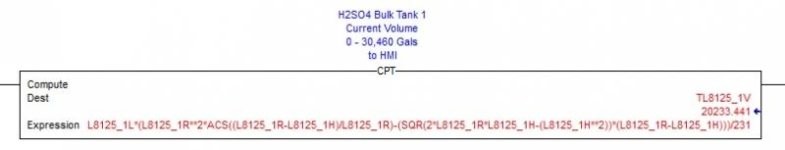Palm Beacher
Member
Hi All,
It probably has been discussed before....but...
My PLC is a AB L71 Processor (RSLogix5000 v20)
I have a Horizontal Round Cylinder Tank with Flat Ends.
I know the Length (864") and Diameter (94") and Radius (47") of the tank, and I have a
level transmitter to give me the height of the liquid inside in inches.
What formula do I use in my PLC to calculate the Volume inside
the tank.??
Thanks for your help,
Palm Beacher
It probably has been discussed before....but...
My PLC is a AB L71 Processor (RSLogix5000 v20)
I have a Horizontal Round Cylinder Tank with Flat Ends.
I know the Length (864") and Diameter (94") and Radius (47") of the tank, and I have a
level transmitter to give me the height of the liquid inside in inches.
What formula do I use in my PLC to calculate the Volume inside
the tank.??
Thanks for your help,
Palm Beacher
Last edited: