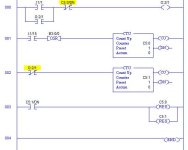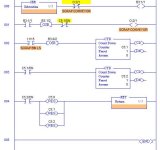Hey guys, I am currently working through a PLC class using Logix Pro as the simulator. I am on the bottling exercise 3 where it grinds the glass and moves the boxes away. The whole program works fine, but when it comes to moving the boxes I have issues.
I posted an Imgur link to the photos also in case these don't upload.
The first picture should be a test program I did to prove my concept, the second should be my Subroutine (a mess right now), and the last is the main program.
In the Subroutine, I am trying to duplicate the process I worked out in my test program. Unfortunately, when GEQ goes true it is a continuous true. I need to figure out how to turn that into a single true output. Please forgive my mess here, I am at the point where I am just plugging things in to see if they work. I am not sure how to get around this in order to get the single true output I need. I have tried OSR and counters. I was hoping to solve this with just an ONS, but there doesn't seem to be one.
I appreciate any input and/or advice. This is homework so I am not looking to have my handheld, but I am also desperate for suggestions. Thank you for your time
https://imgur.com/a/1OyWS0P
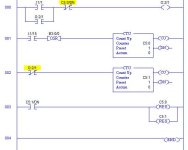
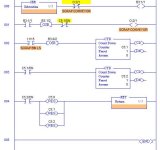

I posted an Imgur link to the photos also in case these don't upload.
The first picture should be a test program I did to prove my concept, the second should be my Subroutine (a mess right now), and the last is the main program.
In the Subroutine, I am trying to duplicate the process I worked out in my test program. Unfortunately, when GEQ goes true it is a continuous true. I need to figure out how to turn that into a single true output. Please forgive my mess here, I am at the point where I am just plugging things in to see if they work. I am not sure how to get around this in order to get the single true output I need. I have tried OSR and counters. I was hoping to solve this with just an ONS, but there doesn't seem to be one.
I appreciate any input and/or advice. This is homework so I am not looking to have my handheld, but I am also desperate for suggestions. Thank you for your time
https://imgur.com/a/1OyWS0P