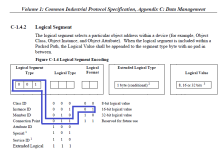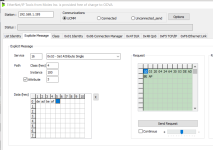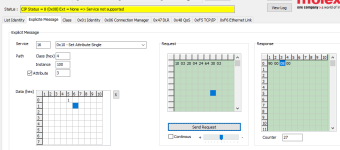AmazingNoob
Member
Hi there,
I am trying to determine the input, output, and config assembly and entering it into a beckhoff plc, and couldn''t get proper active connection.
As i was looking at the Path:
"20 04 24 66 2D 00 [Param4] 2D 00 [Param3]"; $ Path
Config assembly: 102 (Dec) (66 Hex)
Input assembly : 101 (Refer to Param3: Would value be 101 Dec???)
Output assembly: 100 (Refer to Param4: Would value be 100 Dec???)
I am trying to determine the input, output, and config assembly and entering it into a beckhoff plc, and couldn''t get proper active connection.
As i was looking at the Path:
"20 04 24 66 2D 00 [Param4] 2D 00 [Param3]"; $ Path
Config assembly: 102 (Dec) (66 Hex)
Input assembly : 101 (Refer to Param3: Would value be 101 Dec???)
Output assembly: 100 (Refer to Param4: Would value be 100 Dec???)
Code:
[Params]
Param1 =
0, $ reserved, shall equal 0
,, $ Link Path Size, Link Path
0x0000, $ Descriptor
0xC7, $ Data Type
2, $ Data Size in bytes
"Input Size", $ name
"", $ units
"", $ help string
0,64,64, $ min, max, default data values
,,,, $ mult, div, base, offset scaling
,,,, $ mult, div, base, offset links
; $ decimal places
Param2 =
0, $ reserved, shall equal 0
,, $ Link Path Size, Link Path
0x0000, $ Descriptor
0xC7, $ Data Type
2, $ Data Size in bytes
"Output Size", $ name
"", $ units
"", $ help string
0,64,64, $ min, max, default data values
,,,, $ mult, div, base, offset scaling
,,,, $ mult, div, base, offset links
; $ decimal places
Param3 =
0, $ reserved, shall equal 0
,, $ Link Path Size, Link Path
0x0000, $ Descriptor
0xC7, $ Data Type
2, $ Data Size in bytes
"Input Assembly ID", $ name
"", $ units
"", $ help string
100,768,101, $ min, max, default data values
,,,, $ mult, div, base, offset scaling
,,,, $ mult, div, base, offset links
0; $ decimal places
Param4 =
0, $ reserved, shall equal 0
,, $ Link Path Size, Link Path
0x0000, $ Descriptor
0xC7, $ Data Type
2, $ Data Size in bytes
"Output Assembly ID", $ name
"", $ units
"", $ help string
100,769,100, $ min, max, default data values
,,,, $ mult, div, base, offset scaling
,,,, $ mult, div, base, offset links
0; $ decimal places
[Connection Manager]
Connection1 =
0x04010002, $ 0-15 = supported transport classes
$ 16 = trigger: cyclic
$ 17 = trigger: change of state
$ 18 = trigger: application
$ 19-23 = trigger: reserved
$ 24 = transport type: listen-only
$ 25 = transport type: input-only
$ 26 = transport type: exclusive-owner
$ 27 = transport type: redundant-owner
$ 28-30 = reserved
$ 31 = Client = 0 / Server = 1
0x44640405, $ 0 = O->T fixed size supported
$ 1 = O->T variable size supported
$ 2 = T->O fixed size supported
$ 3 = T->O variable size supported
$ 4-5 = O->T number of bytes per slot (obsolete)
$ 6-7 = T->O number of bytes per slot (obsolete)
$ 8-10 = O->T Real time transfer format
$ 11 = reserved
$ 12-14 = T->O Real time transfer format
$ 15 = reserved
$ 16 = O->T connection type: NULL
$ 17 = O->T connection type: MULTICAST
$ 18 = O->T connection type: POINT2POINT
$ 19 = O->T connection type: reserved
$ 20 = T->O connection type: NULL
$ 21 = T->O connection type: MULTICAST
$ 22 = T->O connection type: POINT2POINT
$ 23 = T->O connection type: reserved
$ 24 = O->T priority: LOW
$ 25 = O->T priority: HIGH
$ 26 = O->T priority: SCHEDULED
$ 27 = O->T priority: reserved
$ 28 = T->O priority: LOW
$ 29 = T->O priority: HIGH
$ 30 = T->O priority: SCHEDULED
$ 31 = T->O priority: reserved
,Param2,, $ O->T RPI, size, format
,Param1,, $ T->O RPI, size, format
,, $ config #1 size, format
,, $ config #2 size, format
"I/O Connection", $ Connection Name
"", $ help string
"20 04 24 66 2D 00 [Param4] 2D 00 [Param3]"; $ Path