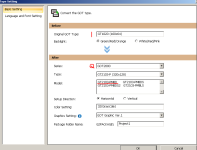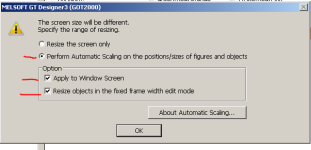Cjohan
Member
Good day all
We had a GOT1020 HMI installed but has failed recently. We then Bought a GOT2103-PMBD. I need to download our old software to this new screen but i do have some question and struggling to connect .
Question.
Do i first convert the program by setting the new GOT type in the Common settings? or do i try to download to the HMI first ?
I tried to convert it . i switched on the GOT2103 -PMBD for the first time and i saw a dialog that says please install data package? WIth this dialog still on the screen i tried to connect with my USb to it but it wont connect . My drivers are installed as i see the USB in my computer manager and it says Melsec USB is working fine.
But then i heard that i must push with my finger in the right hand corner below to get some settings ? I tried this numerous times but still i dont succeed .
May i ask what is the procedure to go forward . This is the first time i will download a GOT HMI and our 1 machine is currently standing
Thank you in advance
We had a GOT1020 HMI installed but has failed recently. We then Bought a GOT2103-PMBD. I need to download our old software to this new screen but i do have some question and struggling to connect .
Question.
Do i first convert the program by setting the new GOT type in the Common settings? or do i try to download to the HMI first ?
I tried to convert it . i switched on the GOT2103 -PMBD for the first time and i saw a dialog that says please install data package? WIth this dialog still on the screen i tried to connect with my USb to it but it wont connect . My drivers are installed as i see the USB in my computer manager and it says Melsec USB is working fine.
But then i heard that i must push with my finger in the right hand corner below to get some settings ? I tried this numerous times but still i dont succeed .
May i ask what is the procedure to go forward . This is the first time i will download a GOT HMI and our 1 machine is currently standing
Thank you in advance