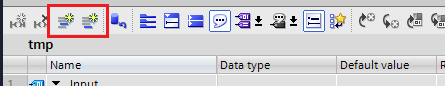I am new to Siemens world and need some help.
There is existing program and I need to modify Function Block, add some inputs. I am offline. I double-click mouse on function block in left tree. It opens. In the upper portion of the windows, where tags are defined, I see options to add Outputs and Temps, but not Input or InOut. How to add more of Input or InOut?
Thanks,
PaulB

There is existing program and I need to modify Function Block, add some inputs. I am offline. I double-click mouse on function block in left tree. It opens. In the upper portion of the windows, where tags are defined, I see options to add Outputs and Temps, but not Input or InOut. How to add more of Input or InOut?
Thanks,
PaulB