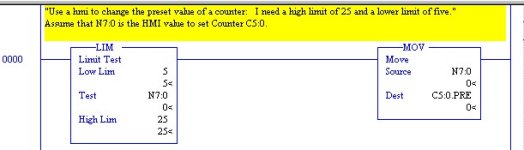Sherlock4me
Member
This will be too simple for you programmers. I am relearning programming skills for Rockwell software. I've got the basic instructions relearned after 10 years away...For now I have a Micrologix 1000, because that's the trainer I have at the moment. I have a few manuals but have yet to understand how N7 integer files are used as the Source B in say an EQU comparison instruction. Are we using a 16 digit binary word to compare with say the ACC bit of a T4 timer, so if the ACC gets to 25 or 60 or whatever, How does that compare in any way to a 16 bit binary word? Or are we not using binary in N7 files? Or are we turning the 16 bit binary word into a base 10 decimal number like 101 binary = 5?
It may be asking a lot for you to come down to my level. Perhaps someone may have suggested reading for me? Thanks so Much!!
It may be asking a lot for you to come down to my level. Perhaps someone may have suggested reading for me? Thanks so Much!!
Last edited: