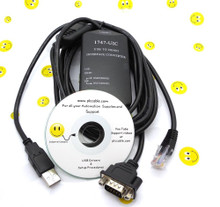AutomationTechBrian
Lifetime Supporting Member
I need to recommend a PC to replace a customer's old Windows 7 computer. The only thing I need to think through is the serial com port to communicate with the SLC 5/03. The old PC is connected to the DB9 connector, so I'm assuming just a standard serial com card, and the cable is probably wired as a null-modem.
A quick scan of the internet... it's hard to find a PC with a DB9 Serial com port. Any recommendations? This PC is located in an office, so going with a fan-less industrial computer might seem a little odd (like the ones at OnLogic.com). Any better sources? The only other consideration is having a 2nd ethernet card.
Thanks.
A quick scan of the internet... it's hard to find a PC with a DB9 Serial com port. Any recommendations? This PC is located in an office, so going with a fan-less industrial computer might seem a little odd (like the ones at OnLogic.com). Any better sources? The only other consideration is having a 2nd ethernet card.
Thanks.