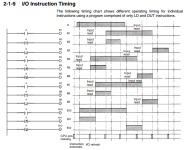valerianlin
Member
Hi all,
I am fairly new to PLC programming, and just have a simple program regarding an unlatching input. In the picture below, I have STARTCOIL going to the set instruction for a single acting cylinder, LOCATOR_F. My problem is that once the STARTCOIL is actuated, it stays on, and I cannnot use the RSET instruction on LOCATOR_F.
How would I modify the program to make the STARTCOIL pulse once to set the SET bit, but after that, there is no powerflow through STARTCOIL. In short, I'd like to stimulate a non-latching push button, pushed once then released.
I would appreciate any help.
Thank You

I am fairly new to PLC programming, and just have a simple program regarding an unlatching input. In the picture below, I have STARTCOIL going to the set instruction for a single acting cylinder, LOCATOR_F. My problem is that once the STARTCOIL is actuated, it stays on, and I cannnot use the RSET instruction on LOCATOR_F.
How would I modify the program to make the STARTCOIL pulse once to set the SET bit, but after that, there is no powerflow through STARTCOIL. In short, I'd like to stimulate a non-latching push button, pushed once then released.
I would appreciate any help.
Thank You