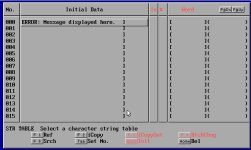I have a machine with an Omron Sysmac CQM1 PLC & NT20S HMI.
I got the NT software installed on a VM & the OEM files, it opens OK. I also have Syswin3.4 and the PLC program from the OEM. The PLC program matches what's in the PLC - checked that already.
The machine is giving an error code that can not exist. It is for an optional component and the PLC does not have the optional inputs programmed into it. So, this error has to be another fault setting the wrong value to DM2080 in the PLC for the HMI.
The error screen shows the message would be Table 0. See photos.
I have tried everything I can and searched the forum, but can't figure out how to get to the text message display for the table.
The wrong error shows 9 - Trans. In missed MID sensor.
Can someone direct me how to get to the message display text? Or what value of DM2080 trips this display?
I have searched the PLC and listed every line that writes to DM2080, so which line is writing the value to show this is the actual fault that needs fixed.

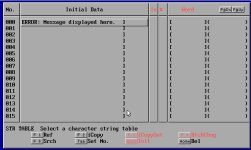
I got the NT software installed on a VM & the OEM files, it opens OK. I also have Syswin3.4 and the PLC program from the OEM. The PLC program matches what's in the PLC - checked that already.
The machine is giving an error code that can not exist. It is for an optional component and the PLC does not have the optional inputs programmed into it. So, this error has to be another fault setting the wrong value to DM2080 in the PLC for the HMI.
The error screen shows the message would be Table 0. See photos.
I have tried everything I can and searched the forum, but can't figure out how to get to the text message display for the table.
The wrong error shows 9 - Trans. In missed MID sensor.
Can someone direct me how to get to the message display text? Or what value of DM2080 trips this display?
I have searched the PLC and listed every line that writes to DM2080, so which line is writing the value to show this is the actual fault that needs fixed.