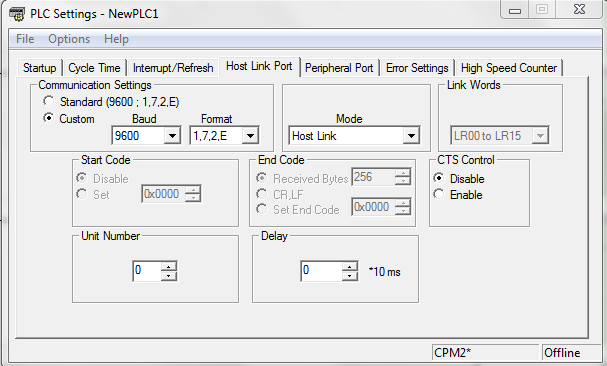We are currently upgrading one of our assembly machines which has an Omron CPM2A PLC with a C-more micro HMI but it will not communicate with the PLC. All of the communication settings are set to 9600,1,7,2,E. The HMI initially blinked with a 'communication timed out' error and after some time of playing with it, it will no longer even do that.
Any ideas on what could be the issue or whether this PLC and HMI interface is even compatible?
Any ideas on what could be the issue or whether this PLC and HMI interface is even compatible?