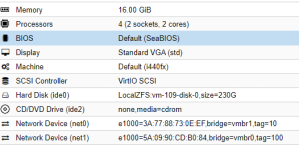zane797
Member
I have been trialing a Proxmox based development server for my group but have had no end of troubles with the several instances of VM I have attempted to create and load software on for a FactoryTalk SE application. This generally presents as issues with the FTCommon and FTCommonEX .dll files or a .NET runtime error. It presents in the OS as after installing all software and configuring the directory, we launch V Studio and allows us to select the application type. Once we pick the application type it hard crashes prior to selecting an existing or creating a new application. We've tried VMs running Windows Server 2k16 and 2k19 and Windows 10 Pro. When we followed the same setup steps we normally go through on our old ESXI server and it works immediately. We are running the current crops of VMs using the qemu2 disk format but have tried both Raw and vmdk.
My question is, is anyone successfully running Rockwell FactoryTalk software on Proxmox based VMs and were there any particular hoops to jump through? We spent about a day online with multiple Rockwell reps and have reinstalled/updated many times including updating FactoryTalk Activation Manager and installing the rollup patches. We are specifically testing with FactoryTalk v11 and v13
My question is, is anyone successfully running Rockwell FactoryTalk software on Proxmox based VMs and were there any particular hoops to jump through? We spent about a day online with multiple Rockwell reps and have reinstalled/updated many times including updating FactoryTalk Activation Manager and installing the rollup patches. We are specifically testing with FactoryTalk v11 and v13