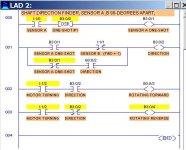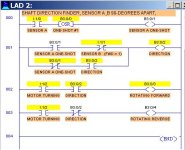OSR [One Shot Rising]
Description
The OSR is a conditional input instruction that triggers an event to occur one time. Use the OSR when an event must start based on the change of state of the rung from false to true, as triggered by a pushbutton. An example would be to use the OSR to freeze rapidly displayed LED values.
Place the OSR on the rung immediately before the output instruction. Then reference the output as the one-shot in your program. The address that you give to the OSR input instruction is where the previous state of the rung is retained.
You must enter a bit address for the OSR. Use either a binary file or integer file address. The bit address you use must be unique. Do not use it elsewhere in the program.
The address assigned to the OSR instruction is not the one-shot address referenced by your program, nor does it indicate the state of the OSR instruction. This address allows the OSR instruction to remember its previous rung state.
Warning! Do not place input conditions after the OSR instruction in a rung when using a Fixed or SLC 5/01 controller. Unexpected operation may occur.
The SLC 5/02, 5/03, 5/04, 5/05 and MicroLogix controllers allow you to use one OSR instruction per output in a rung. With the Fixed and SLC 5/01 processors you can only use one OSR per rung, regardless of the number of outputs. OSRs cannot occur within branches when using the Fixed and 5/01 controllers.
Operation
When the rung conditions preceding the OSR instruction go from false-to-true, the OSR instruction is true for one scan. After one scan is complete, the OSR instruction becomes false, even if the rung conditions preceding it remain true. The OSR instruction becomes true again if the rung conditions preceding it transition from false-to-true.
Rockwell Software 2000