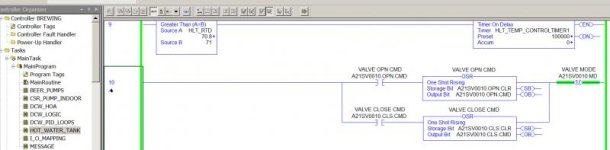RS Logix 5000 & RSview32 help
- Thread starter Cherokee 96
- Start date
Similar Topics
I have setup an RSLogix 5000 FBD program to run on RSLogix Emulate 5000 and built a corresponding HMI on RSView32 which is linked by an OPC...
I'm just wondering if anyone could help me out to control RsView32 Messenger. We have a button on the screen to turn it ON or OFF ( using command...
Hi everyone,
I need some help about connection of RsView32 and RsLogix 5000 Emu. I used RsView ME til now and I have to use RsView32 in my new...
hi
i have project with rslogix 5000,i did the first step that is the import tagdatabase from rslogix 5000 to rsview ,but i have problem in the...
Anyone know how to connect rsview to rslogix emulate? I know you cant download a program to emulate remote from rslogix on another computer but...