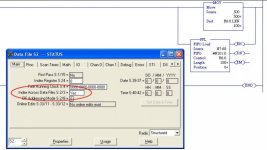Heehoo, that makes sense. For N101:201 to N101:248 to have any values (other than blank or 0), then somewhere in the logic, your PLC program would have to set N7:68 to the values for the range from 201 to 248. Most likely if you search for all occurances of N7:68, you will find that it has only set values for the first 200 numbers (indexed from 0 to 200). You will have to change some logic to create the remaining values.the excel spreadsheet gives #N/A past N101:200
As other said, if you go above N101:255, you will have to move everything to another file, such as N102 if it is unused.
I don't think that will explain the split in this case. One FFL could easily load all values from N101:1 to N101:255 (which is more than the used range of N101:1 to N101:248).5. It has been split up like this because of the 256-element file size limit.
Last edited: