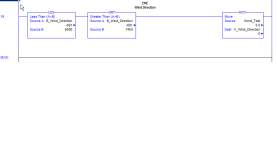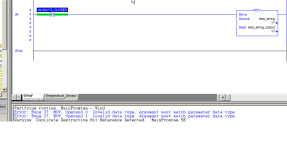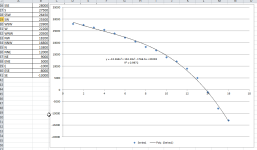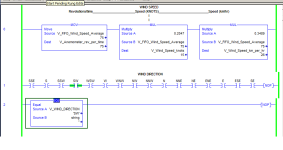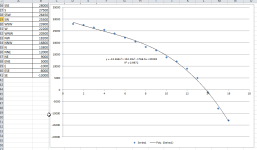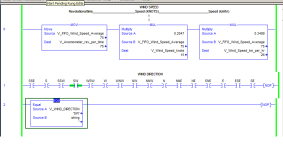thehoneybadger
Member
Hi, I would like to move a word to display wind direction. For example: NW, or SE, or ESE in RSLogix 5000, not panelview.
I have a wind speed meter, (anemometer) which sends wind direction to my PLC using a 4-20mA signal which is translated in RSLogix as a number between -32767 and +32767.
I will attach an image of the logic i plan am attempting to write.
An example, if wind direction value is LES than 6000 and GRT than 1450, than move the word ENE into a bit, so i can see that the wind direction is currently ENE.
Any ideas? Thank you
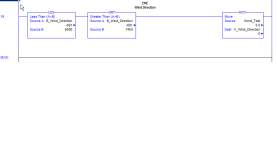
I have a wind speed meter, (anemometer) which sends wind direction to my PLC using a 4-20mA signal which is translated in RSLogix as a number between -32767 and +32767.
I will attach an image of the logic i plan am attempting to write.
An example, if wind direction value is LES than 6000 and GRT than 1450, than move the word ENE into a bit, so i can see that the wind direction is currently ENE.
Any ideas? Thank you