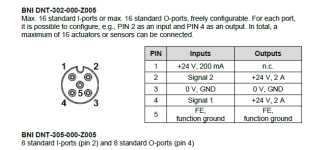You are using an out of date browser. It may not display this or other websites correctly.
You should upgrade or use an alternative browser.
You should upgrade or use an alternative browser.
RSNetworx and 1769-SDN DeviceNet module
- Thread starter MJSE
- Start date
Ken Roach
Lifetime Supporting Member + Moderator
Excellent and thorough screenshots.
Does the 1769-SDN still show a status code of "80" for its node number (often 00) ?
If so, the Scanner needs to be placed in Run mode. There should be a Module-created tag in the Output connection with the name ".RUN" in it.
I don't have RSLogix 5000 handy right now for the exact syntax.
Does the 1769-SDN still show a status code of "80" for its node number (often 00) ?
If so, the Scanner needs to be placed in Run mode. There should be a Module-created tag in the Output connection with the name ".RUN" in it.
I don't have RSLogix 5000 handy right now for the exact syntax.
Update:
I just by chance, figure out that all the IO module port are already configured as inputs, I connected some of the inputs to the +24V and the PLC could read them.
So I think all the DeviceNet network system setup properly and works well. I only need to know how to configure the ports as outputs, haven't found anything about it yet.
Thanks you two guys again for the help. I appreciate it.

I just by chance, figure out that all the IO module port are already configured as inputs, I connected some of the inputs to the +24V and the PLC could read them.
So I think all the DeviceNet network system setup properly and works well. I only need to know how to configure the ports as outputs, haven't found anything about it yet.
Thanks you two guys again for the help. I appreciate it.

I have read the couple of available manuals for these modules and for some reason they do not specifically describe the method used to "configure" these ports as Inputs or Outputs? I think, from looking at the pin-out diagrams for the ports on the module, that the I/O configuration is wiring dependant. Specifically the supply wiring has to be correct.
I assume you are using the Aux Power (Aux P) port to supply the I/O? The I/O needs to be powered via this port and not from the DeviceNet Bus power. They recommend you connect separate power supplies to the Aux P port for Inputs and Outputs, but you could just use one. However, if you want a mix of I/O across this module, and you are only connecting one power supply to the Aux P port, then you must connect that supply to both sets of pins for Input and Output power or they will not work. If you already have a supply connected to this port, then a quick way to know what you have powered, or not, is to check the LEDs "UA" and "US" are Green.
UA = Supply Actuators (Outputs)
US = Supply Sensors (Inputs)
If say, only LED "US" is Green, then you do not have the supply looped to the Output power pins on the Aux P port.
Of the 4 pins for the Aux P port,
Pin 1 = +24V Output Power (for actuators)
Pin 2 = +24V Input Power (for sensors)
Pin 3 = 0V GND
Pin 4 = 0V GND
So you need +24V on both pins 1+2, and 0V on both pins 3+4.
This should provide the 24V required to drive the PNP outputs. That's my initial assessment on what you should have wired. If that's already done and looks ok, then there's more to this than has met my eyes?
Regards,
George
I assume you are using the Aux Power (Aux P) port to supply the I/O? The I/O needs to be powered via this port and not from the DeviceNet Bus power. They recommend you connect separate power supplies to the Aux P port for Inputs and Outputs, but you could just use one. However, if you want a mix of I/O across this module, and you are only connecting one power supply to the Aux P port, then you must connect that supply to both sets of pins for Input and Output power or they will not work. If you already have a supply connected to this port, then a quick way to know what you have powered, or not, is to check the LEDs "UA" and "US" are Green.
UA = Supply Actuators (Outputs)
US = Supply Sensors (Inputs)
If say, only LED "US" is Green, then you do not have the supply looped to the Output power pins on the Aux P port.
Of the 4 pins for the Aux P port,
Pin 1 = +24V Output Power (for actuators)
Pin 2 = +24V Input Power (for sensors)
Pin 3 = 0V GND
Pin 4 = 0V GND
So you need +24V on both pins 1+2, and 0V on both pins 3+4.
This should provide the 24V required to drive the PNP outputs. That's my initial assessment on what you should have wired. If that's already done and looks ok, then there's more to this than has met my eyes?
Regards,
George
George , you are the man !! 


Excellent !! ... The point was that Pin 1 and pin 2 both MUST be connected to +24 VDC.
I connected them and it fixed, all are working now without any problem, no need to configure I/O.
Again, thanks a lot


Excellent !! ... The point was that Pin 1 and pin 2 both MUST be connected to +24 VDC.
I connected them and it fixed, all are working now without any problem, no need to configure I/O.
Again, thanks a lot
Not quite...
RSLinx Classic v3.51 or higher installs the new EDS Subsystem, which uses an SQL Database. RSNetWorx v11 cannot currently access this newer Database as it still registers and accesses its EDS files using the older Windows Registry method.
Some info...
499727 - Software Compatibility requirements with the new Version 21 EDS subsystem
Access Level: Everyone
Normally you would have to upgrade your RSNetWorx to v21 minimum, and subsequently, RSLogix 5000 to Studio 5000 v21 minimum. However, earlier this year Rockwell released a patch that will allow RSNetWorx v10.01 or v11 to access the newer EDS Database. This is useful for anyone, such as yourself, who have inadvertently updated the EDS Subsystem and still need, or want to use the older versions of RSNetWorx...
578291 - Patch: EDS upgrade forces all products to be upgraded, RSNetWorx 10.01/11.00
Access Level: Everyone
Here is a more detailed TechNote on the newer EDS Subsystem and how it works and affects certain products. It was updated just last week to add Solution 1, which is the same patch linked above...
530781 - Products show yellow/gray questions marks after upgrade
Access Level: TechConnect
Regards,
George
hi can you share the 578291 with me,i'm not member of RA,thanks!
Before going back, I am running the RSLinx Classic now, I can see the two large icons of 1769-DSN and IO block BNI DNT-302-000-Z005 that I connected it to the 1769-SDN, without any question mark on them. I wonder if I can use just RSLinx Classic to setup , configure and use the IO block or I have to use RSNetworks as well? I just want to connect some sensors and solenoids to the IO block at the moment to see how it works.
Thanks for any help.
Regards
HI MJSE,could you share the patch with me? I do not know how to get it.
Similar Topics
Have anyone met this issue that you cannot see the devicenet scanner via RSlinx or RSnetworx?
I am using 1769 SDN @ node 1 on compactlogix.
For...
- Replies
- 11
- Views
- 11,239
I am getting random comm loss (error code 561 i think?) anyway i looked it up and its loss of comm to 2 modules on a controlnet network. The 2...
- Replies
- 0
- Views
- 352
The back story:
We have one customer that has some equipment that uses DeviceNet that must remain in place. On those (5) DeviceNet networks they...
- Replies
- 2
- Views
- 895
Hello. If anybody has seen this before and could provide some clues I and some other people would be extremely grateful if you can share such...
- Replies
- 2
- Views
- 1,341
Hello guys,
Am currently working with AB studio 5000 v30 but am having problem communicating with a remote I/o module.
I also discovered I...
- Replies
- 1
- Views
- 1,389