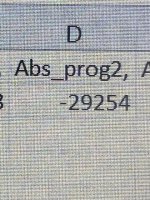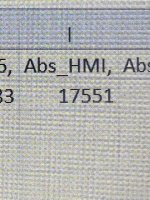Please ignore the first part of my previous post and try to follow this:
The attached image that you called 'Online with PLC Rx3i" showing the PLC variable abs_aant_prog2, a DINT addressed to %R2305.
A DINT is a 32-bit signed variable, with the most significant bit (bit 31) as the sign bit, zero meaning positive, 1 meaning negative. This one occupies two %R addresses, %R2305 and %R2306.
By convention, the most significant bit is on the left.
The bit pattern in %R2305 is 1000 1101 1011 1010 this comprises bits 15 through 0
The bit pattern in %R2306 is 0000 0000 0000 0000 this comprises bits 31 through 16
Bit 31 being zero, this represents the positive value 36282
An INT is 1 16-bit signed variable with the most significant bit (bit 15) as the sign bit, zero meaning positive, 1 meaning negative.
When you interpret the bit pattern in %R2305 as an INT, now bit 15 is the sign bit, and you get a value of -29254, which is apparently what is happening in the image you have labeled as 'Online with Quickpanel'.
Is your VBScript writing 32 bits to the CSV file or only 16 bits?