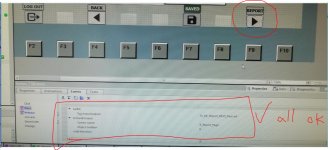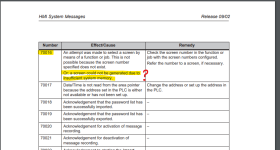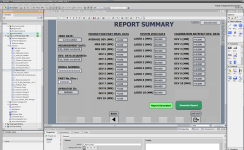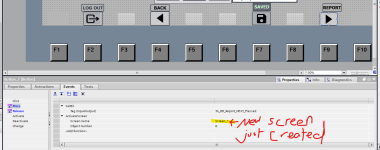Mas01
Member
Hi all,
I really need help with this one. I'm at a complete loss...
For months and months, I've had no problems with pressing a NEXT button to advance to the REPORT page.
Now, when I press NEXT, I get the error message "Code 70016: Cannot select screen number 100".
I've checked the HMI development screen and the event associated with the button press is exactly as I expect it to be. It all looks good to me (see pictures attached).
Has anyone seen this before and can offer a solution?
Thanks

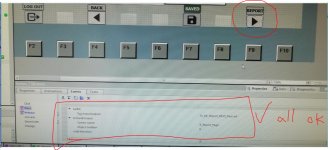

I really need help with this one. I'm at a complete loss...
For months and months, I've had no problems with pressing a NEXT button to advance to the REPORT page.
Now, when I press NEXT, I get the error message "Code 70016: Cannot select screen number 100".
I've checked the HMI development screen and the event associated with the button press is exactly as I expect it to be. It all looks good to me (see pictures attached).
Has anyone seen this before and can offer a solution?
Thanks