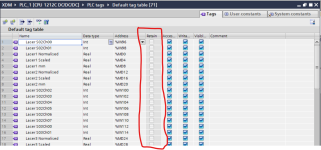Mas01
Member
I've got a bunch of tags in my code & there's a column called "Retain" (by default they were all un-ticked) - see pic.
"LaserN mm" is a distance in millimeters between the laser head and the object directly in front of it.
I want to create a button on the HMI called SAVE, which, when pressed, will store/save the values and retain their values, even after a PLC/power reset.
Do I just tick this column, or is there more to it than this?
With my Mitsubishi head on, the retentive tags were in a defined range, hence I was wondering if this was also the case with TIA Portal.
Thanks in advance.
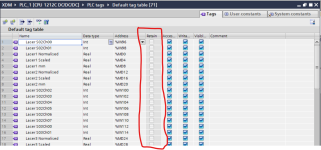
"LaserN mm" is a distance in millimeters between the laser head and the object directly in front of it.
I want to create a button on the HMI called SAVE, which, when pressed, will store/save the values and retain their values, even after a PLC/power reset.
Do I just tick this column, or is there more to it than this?
With my Mitsubishi head on, the retentive tags were in a defined range, hence I was wondering if this was also the case with TIA Portal.
Thanks in advance.