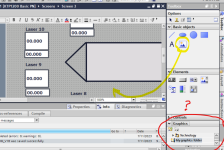Siemens S7/TIA v16: WinCC: How do I add a custom shape to a screen?...
- Thread starter Mas01
- Start date
Similar Topics
In OB1, I'm monitoring some values (first pic). The values are what I expect.
At the same time, I'm monitoring the same values in the DB where...
Siemens S7/TIA v16: "Overwrite if object exists online?" HMI loading message...
Thus far, I've just been ticking this box, just to get the HMI...
I'm having a bad day.
Daft question coming up...Anyone know why I can't add anything into this DB?
Add button is greyed-out.
Thanks
Hi
I'm trying to display a value on the HMI.
In monitor mode on the code, I can see that value, but on the HMI , after downloading, it is...
I want to draw a shape on a screen page in TIA/WinCC. It's roughly the shape of a canal boat hull -see picture.
I couldn't find any "free-form"...