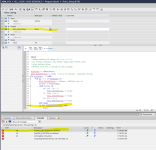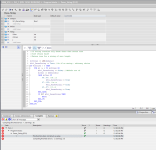Mas01
Member
For the project I'm doing, the operator has to enter a string of 7 alphanumeric characters. This represents the unique part number.
For now, the part number is not cross-checked with a "master list" of part numbers.
The part number is to be accepted, as long as it's alphanumeric. (i.e. any of 0-9, A-Z and a-z).
e.g.
48MS124 is valid
48M$124 is not valid.
Anyone got any ideas of how to program this in TIA/WinCC?
Is there a way of invoking a keypad on the touchscreen such that it only has alphanumeric characters? i.e. no maths functions, no minus sign etc.
p.s. These strings are to be saved (in a tag?) along with today's date.
Hope that makes sense. Happy to expand, if not clear.
Thanks
For now, the part number is not cross-checked with a "master list" of part numbers.
The part number is to be accepted, as long as it's alphanumeric. (i.e. any of 0-9, A-Z and a-z).
e.g.
48MS124 is valid
48M$124 is not valid.
Anyone got any ideas of how to program this in TIA/WinCC?
Is there a way of invoking a keypad on the touchscreen such that it only has alphanumeric characters? i.e. no maths functions, no minus sign etc.
p.s. These strings are to be saved (in a tag?) along with today's date.
Hope that makes sense. Happy to expand, if not clear.
Thanks
Last edited: