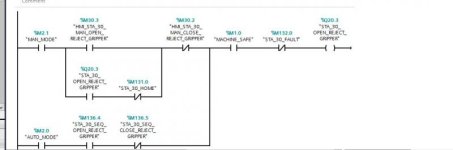bagged2drag
Member
I am hoping someone can help me.
I have a siemens system in our facility that was built by a 3rd party. It arrived in less than stellar fashion, and doesn't work as it should. After 10 months of being here and not getting any resolve, I am going after it myself to tackle what should be relatively mundane issues to fix. That said, I have an AB background, and have worked with Automation direct, eaton, and fanuc controllers. I am new to siemens. I have made my way around the ladder pretty well, but I am having some issues with the HMI. Specifically, the vendor programmed in manual controls for our system, but they do not all work. I checked the HMI tags; they appear to match the plc tags as I expect, but when I press the HMI buttons on the screen, in online mode, I cannot see the tags become energized in the ladder. The corresponding manual controls subsequently do not work. The manual controls that do work, I can see the bits energize when I press the HMI buttons.
Is there anything specifically I should be looking at that I am overlooking possibly? Typically, the HMI is an easy part of a project, but I am a bit dumbfounded by my inability to figure out something so seemingly simple.
Thanks,
KK

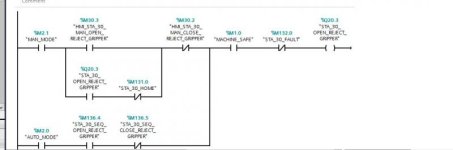

I have a siemens system in our facility that was built by a 3rd party. It arrived in less than stellar fashion, and doesn't work as it should. After 10 months of being here and not getting any resolve, I am going after it myself to tackle what should be relatively mundane issues to fix. That said, I have an AB background, and have worked with Automation direct, eaton, and fanuc controllers. I am new to siemens. I have made my way around the ladder pretty well, but I am having some issues with the HMI. Specifically, the vendor programmed in manual controls for our system, but they do not all work. I checked the HMI tags; they appear to match the plc tags as I expect, but when I press the HMI buttons on the screen, in online mode, I cannot see the tags become energized in the ladder. The corresponding manual controls subsequently do not work. The manual controls that do work, I can see the bits energize when I press the HMI buttons.
Is there anything specifically I should be looking at that I am overlooking possibly? Typically, the HMI is an easy part of a project, but I am a bit dumbfounded by my inability to figure out something so seemingly simple.
Thanks,
KK