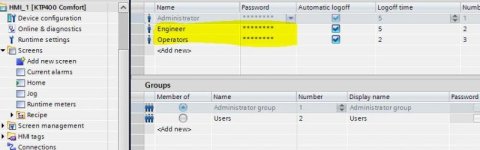hi guys, I know some people winch a little when the topic of password recovery crops up.
The engineers on site have forgotten their password to a Hmi.
I have the project on my pc. I know I can just over write the existing password with a new one.
Is there a way I can view the old one (under the Asterisks) in my project? thus saving me having to go online etc.
Written in TIA ver 13 SP1
Thanks in advance
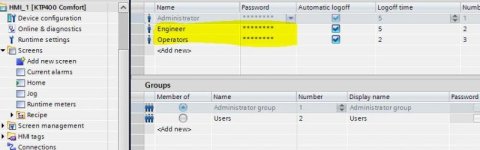
The engineers on site have forgotten their password to a Hmi.
I have the project on my pc. I know I can just over write the existing password with a new one.
Is there a way I can view the old one (under the Asterisks) in my project? thus saving me having to go online etc.
Written in TIA ver 13 SP1
Thanks in advance