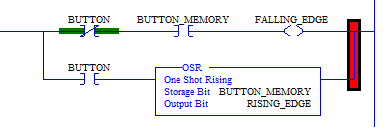Bobobodopalus
Member
Just wondering if i can make my code look a little nicer and sharing storage bits like below
https://imgur.com/a/SMNxOPu
does this work or does it need separate storage?
https://imgur.com/a/SMNxOPu
does this work or does it need separate storage?
Last edited: