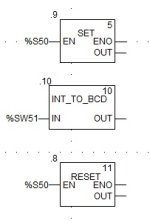V0N_hydro
Member
at 730 AM %SW51 would be
0000 0111 0011 0000 which is 16#0730 or 1840 as an int. if you feed that through BCD_to_INT you will get 730 in an INT.
Don't know where you are getting 2DA from, but that isn't a value that SW51 should ever read. SW51 should only ever read 0000 to 2359 in hex or 0 to 9049 as an integer.
0000 0111 0011 0000 which is 16#0730 or 1840 as an int. if you feed that through BCD_to_INT you will get 730 in an INT.
Don't know where you are getting 2DA from, but that isn't a value that SW51 should ever read. SW51 should only ever read 0000 to 2359 in hex or 0 to 9049 as an integer.