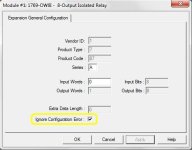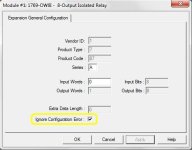Ken Roach said:
...MicroLogix and SLC-500 controllers are extremely conservative with their I/O system integrity. If a module is in the program but not physically present, the controller will not go into RUN mode.
There simply isn't a "make I/O module optional" feature...
Ken,
For SLC 1746 I/O modules that would certainly be the case and the controller will fault on '
I/O Configuration Mismatch' if a defined module is not present, but for MicroLogix controllers there is indeed an option to "
Ignore Configuration Error" for each 1762- or 1769- I/O module.
I copy/pasted this from a post I wrote some time ago here on the forum.
The following was in reference to a MicroLogix 1400...
Geospark said:
...Normally, ladder logic cannot exist for I/O addresses that are not present in the defined chassis. So you cannot write the full program, verify, download and test until you have the full complement of hardware for the project.
If you want to define the chassis configuration with modules you don't yet have, you can still download the project to the base for testing without faulting on I/O configuration mismatch.
In 'IO Configuration', drag over the module you want to the required slot, then double-click the module to get 'Expansion General Configuration'. Select 'Ignore Configuration Error' at bottom.
Once all 'virtual' modules are set for this, you can fill the chassis if need be, complete the project's logic and download with no fault. You can even test I/O from the ladder logic for the "virtual" modules and the I/O Data Files will reflect the changes. You can also use the Force Files. Don't forget to set them back when the hardware IS present...
ShankarS1,
Without the program running, and unless it's looking and smelling like it's been barbequed, how can you be so sure that the output module is irreversibly damaged?
ShankarS1 said:
...If the program is still intact in the controller and the flashing red fault light clears, will the PLC run without the defective output module?
...The necessary outputs are mostly on the outputs of the controller and those on the defective output module are not that essential at this time.
If you want to temporarily set '
Ignore Configuration Error' for your 'faulted' module, then you will definitely need RSLogix 500.
Also, while you maintain that the outputs on this module are '
not that essential at this time', please make sure you have considered the possibility that those outputs may be actively driving required inputs, such as limits, etc. Your program, if it's still there, may then not function correctly. If you are sure the outputs are passive, and have no indirect control of other I/O, then you could proceed to try and temporarily disable the module.
Until you know the error in the controller, all that is academic. As advised, checking for communications and processor name in RSLinx would be a good start.
Another thing to consider. The 1769-OW8I has 8 isolated relay outputs, so each output channel is isolated from one another, and each channel is also isolated from the bus. If the fault truly did enter through only one output channel, then it would take a fairly large over-voltage to overcome this dielectric insulation and blow the whole module, and traverse the bus and wipe the controller. If that has happened, I'd be more worried about whether or not other damage has occured?
I've had damaged output channels on these type modules before where the module carried on working afterwards.
George