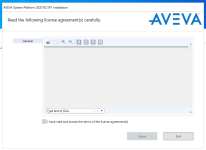phuz
Member
I've done 40-some of these installations over the past 6 months but this is the first time I encountered this and so far, I am unable to resolve it.
After selecting the initial components and customizing installation (deselecting demo apps, and selecting necessary drivers), I get the next screen which is supposed to be the license agreement, but nothing shows and I am unable to tick the box.
Ideas as to why it's not loading the license agreement on this machine?
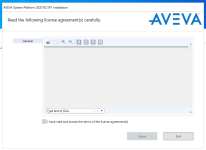
After selecting the initial components and customizing installation (deselecting demo apps, and selecting necessary drivers), I get the next screen which is supposed to be the license agreement, but nothing shows and I am unable to tick the box.
Ideas as to why it's not loading the license agreement on this machine?