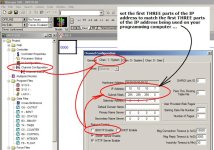Ok, I think I got it figured out. I had a little more time to play today and had a few "ah-ha!" moments, gotta love those. Just for the sake of sharing and being able to revisit this info later, here is what I learned. This may be a lot of trivial and old information for all you experienced gurus out there, so I'm sorry if I bore you. Now might be a good time to stop reading. :nodi:
you'll need to use the Ethernet Devices driver in RSLinx (specifically, NOT the Ethernet/IP driver)
Although the "Ethernet Devices" driver worked a tad better, the Ethernet/IP driver did work. I believe my overall error in communication was simple (relatively speaking) network addressing. Either I entered the subnet wrong in the channel configuration in RSlogix500 or I forgot to disable the BOOTP. I'm not entirely sure. Everything seemed to work fine after I entered the laptop's network TCP/IP configuration and just assigned it its own IP address instead of dynamic assignment. I never really had to do this on my home stuff, so my experience on this was sketchy.
Using the "Ethernet devices" (AB_ETH-1) driver showed an actual icon of the PLC in RSlinx, showing a 3 or 4 slot rack. It showed the "address" being the assigned IP address, the "device type" as a SLC-5/05, the "online name" as labeled in RSlogix under the assigned processor name (that was cool), the "status" showed what mode the processor was in (run, remote program, etc.)
Using the "Ethernet/IP"(AB_ETHIP-1) driver showed only an icon of what looked like just the CPU card. It had all the description locations that the AB_ETH-1 driver had above, except the "online name" was more of the model number of the CPU, and not the user assigned processor name ("1747-L552/C C/11-DC3.46"), and the "status" showed it as simply "OK," never telling me what mode the processor was in.
Communication and going online with the SLC505 was pretty much the same between the two different Ethernet drivers. However; I did discover than both communicated just fine with or without a crossover cat5 cable. This was a direct link to the SLC505 channel 1 ethernet port and the ethernet port on the laptop.
Also discovered, when both ethernet drivers were stopped or disabled in RSlinx via driver configuration screen the Ethernet Devices driver (AB_ETH-1) would show the true status by X-ing out the device in rslinx. The Ethernet/IP (AB_ETHIP-1) driver stayed active and continued to show a "OK" status. I didn't understand that, still don't.
Now

..., I need to figure out how to see the DH485 network that is wired up to channel 0 of the SLC505. So I can talk to (download/upload) to DH485 devices through the SLC505, via ethernet. That would be awesome, since all I would need to talk to the whole set up is one Cat5 cable. And this would allow me to combine some newer hardware with the older hardware that is already being used.
In particular, I have an old PV600 standard that uses the outdated Panelbuilder32 program that is linked to the SLC505's channel 0 (rs232 configured for dh485) via a 1761-NET-AIC (PV600-->NET-AIC--->SLC505 CHAN0). In order for me to download a program to the PV600 I have to hook up the 1761-NET-UIC usb adapter to the laptop and to the NET-AIC to access the DH485 network, in addition to the already wired up Cat5 cable. It seems a bit much. I saw in one of the 505's chapters a "passthru feature." It looks a bit hairy.

Ron, your posted picture did help refresh my memory to check that addressing again. Thanks!
Sorry for blabbing away

. If you read through this whole post you must be terribly bored or very interested.
Either way, thanks for listening!