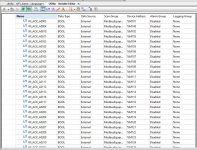ahorsenamedhorse
Member
Hello,
I have been tasked with adding some analog signals for display and alarm setup in some old Schneider Electric HMIGTO HMI-panels.
I have everything working except for acknowledging the alarms.
As far as I can see the alarms are handles by the default alarm summary function Vijeo Designer - I am using Vijeo Designer 6.2.
Alarms are triggered by the PLC and added in the alarm groups and acknowledged with the ACK button in the Alarm summary.
My problem is that I can't figure out how the specific bit are set or toggled in the PLC, when the ACK button is used. Only the single ACK is used and not the ACK ALL.
I can see all the acknowledge bits in the variable list with the correct adresses in the PLC and I have added some new ones, but I just don't know how to trigger them from the HMI.
All of the BOOL variables starting with adress %M101 and onwards are acknowledge bits used in the PLC to reset the alarm trigger bits.
I have been assured that the standard ACK button from the alarm summary is the only function being used by operators to clear alarms and they do disappear from the active alarm list, so the internal acknowledge function is working in the HMI, I just don't know how to trigger the bit in the PLC with the ACK button.
I am aware that I can create automatic actions and scripts and what-not to solve the problem, but I am looking to copy the setup already in place. There are no actions or alarm touch actions present in the Vijeo Project.
I have added some pictures, I can definately add some more, if anyone has any ideas of where to look.
I have been tasked with adding some analog signals for display and alarm setup in some old Schneider Electric HMIGTO HMI-panels.
I have everything working except for acknowledging the alarms.
As far as I can see the alarms are handles by the default alarm summary function Vijeo Designer - I am using Vijeo Designer 6.2.
Alarms are triggered by the PLC and added in the alarm groups and acknowledged with the ACK button in the Alarm summary.
My problem is that I can't figure out how the specific bit are set or toggled in the PLC, when the ACK button is used. Only the single ACK is used and not the ACK ALL.
I can see all the acknowledge bits in the variable list with the correct adresses in the PLC and I have added some new ones, but I just don't know how to trigger them from the HMI.
All of the BOOL variables starting with adress %M101 and onwards are acknowledge bits used in the PLC to reset the alarm trigger bits.
I have been assured that the standard ACK button from the alarm summary is the only function being used by operators to clear alarms and they do disappear from the active alarm list, so the internal acknowledge function is working in the HMI, I just don't know how to trigger the bit in the PLC with the ACK button.
I am aware that I can create automatic actions and scripts and what-not to solve the problem, but I am looking to copy the setup already in place. There are no actions or alarm touch actions present in the Vijeo Project.
I have added some pictures, I can definately add some more, if anyone has any ideas of where to look.
Attachments
Last edited: