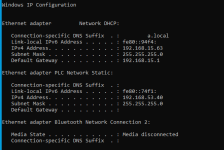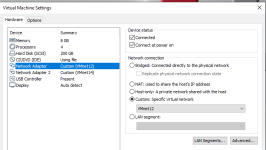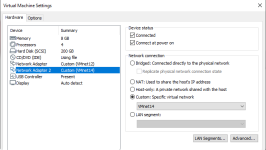celichi
Lifetime Supporting Member
Hello Everyone,
I know there are a couple of threads on VMWare and Rockwell, and it has been discussed before, but I was hoping someone could explain a couple of things to me that I do not understand.
I am using Windows 10 Pro on both Host and Guest.
I am using VMWare Workstation Pro 15.5.7
In my Rockwell Guest, that I use for FT View and Logix, I have 2 Virtual Network adapters.
0 - Internet - DHCP - Internet, for activation and updates etc
1 - PLC/HMI - STATIC IP - Connection to PLC, HMIs etc
Both are bridged in the virtual network editor to a physical network adapter, both hardwired.
For the STATIC IP addressing, I offset the Virtual and Physical adapters by 1 ip address, for example...
Host (Physical Adapter) - 192.168.53.40
Guest (Virtual Adapter) - 192.168.53.41
For the Internet, both the Physical Adapter on the HOST and the Virtual adapter on the guest are configured for DHCP.
I do not have any issues with the above setup getting to PLC and HMIs. Transfer to the HMI is under 30 seconds. The internet works great on the Guest, very fast speed tests and pings 8.8.8.8 no problems.
For a reason unknown to me, this setup works on some computers, but not all. When I try to replicate the above settings on a laptop, exactly, the DHCP Internet adapter does not always get an IP address via DHCP. I have spent hours on this and I am officially stumped as to why one computer passes the DHCP request on a Bridged connection while others, there is no valid IP address configured on the Guest. Even after multiple reboots and restarts.
I am wondering if this is firewall related?
I have tried using a mixture of NAT (for internet) and Bridged (for PLC and HMI), and everything works, except the Transfer Utility to a PanelView plus takes >30 minutes, usually it is under 30 seconds.
Any insights would be greatly appreciated.
Best regards,
Paul
I know there are a couple of threads on VMWare and Rockwell, and it has been discussed before, but I was hoping someone could explain a couple of things to me that I do not understand.
I am using Windows 10 Pro on both Host and Guest.
I am using VMWare Workstation Pro 15.5.7
In my Rockwell Guest, that I use for FT View and Logix, I have 2 Virtual Network adapters.
0 - Internet - DHCP - Internet, for activation and updates etc
1 - PLC/HMI - STATIC IP - Connection to PLC, HMIs etc
Both are bridged in the virtual network editor to a physical network adapter, both hardwired.
For the STATIC IP addressing, I offset the Virtual and Physical adapters by 1 ip address, for example...
Host (Physical Adapter) - 192.168.53.40
Guest (Virtual Adapter) - 192.168.53.41
For the Internet, both the Physical Adapter on the HOST and the Virtual adapter on the guest are configured for DHCP.
I do not have any issues with the above setup getting to PLC and HMIs. Transfer to the HMI is under 30 seconds. The internet works great on the Guest, very fast speed tests and pings 8.8.8.8 no problems.
For a reason unknown to me, this setup works on some computers, but not all. When I try to replicate the above settings on a laptop, exactly, the DHCP Internet adapter does not always get an IP address via DHCP. I have spent hours on this and I am officially stumped as to why one computer passes the DHCP request on a Bridged connection while others, there is no valid IP address configured on the Guest. Even after multiple reboots and restarts.
I am wondering if this is firewall related?
I have tried using a mixture of NAT (for internet) and Bridged (for PLC and HMI), and everything works, except the Transfer Utility to a PanelView plus takes >30 minutes, usually it is under 30 seconds.
Any insights would be greatly appreciated.
Best regards,
Paul