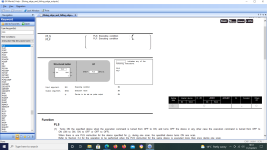Hi all,
Does any body know what the rising edge code is for GX Works in structured text.
I have several manuals but can't find anything relating to 'rising edge'.
My code is pretty simple:
IF M1049 THEN
D181 := D181 +1;
IF D181 > 9998 THEN
D181 := 0;
END_IF;
END_IF;
I only want to increment D181 when M1049 is first set. So if the input stays set D181 doesn't increment with every scan.
Thanks,
Tom
Does any body know what the rising edge code is for GX Works in structured text.
I have several manuals but can't find anything relating to 'rising edge'.
My code is pretty simple:
IF M1049 THEN
D181 := D181 +1;
IF D181 > 9998 THEN
D181 := 0;
END_IF;
END_IF;
I only want to increment D181 when M1049 is first set. So if the input stays set D181 doesn't increment with every scan.
Thanks,
Tom