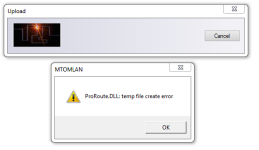I have a Quickpanel Mini CQPM3D200B2P-A model:2880052-01 from which I need to try to get an upload.
Looking at past threads, it seems I'm probably going to need Quick Designer software. Is it available for download somewhere? I have Proficy Machine Edition version 9.5 - is that of any use to me. What cable do I need? Does GIT have one available perhaps?
Thanks in advance for any help.
Looking at past threads, it seems I'm probably going to need Quick Designer software. Is it available for download somewhere? I have Proficy Machine Edition version 9.5 - is that of any use to me. What cable do I need? Does GIT have one available perhaps?
Thanks in advance for any help.