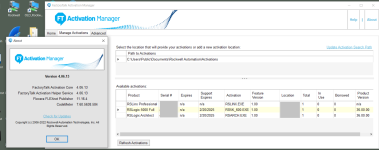idiotsecant
Member
Hello all,
I have the misfortune of needing to support some old firmware version 1756 controllogix machines in rslogix 5000, as well as some new versions in studio 5000. I have a concurrent license so I was thinking my strategy would be installing a 'windows XP mode' VM in hyper-v in a windows 10 64-bit host, with the VM host acting as factorytalk activation manager server and the VM guest running a factorytalk activation manager client.
I did that, and installed versions 10, 11, and 17 (in that order) along with rslinx as it didn't install on it's own with those versions. When I open factorytalk activation client on the VM, I am able to see the factorytalk activation manager running on the VM host, and the RSLinx license appears to check out, but it doesn't seem to be able to check out a license for RSLogix.
Has anyone run into this before? I called allen Bradley but the moment I mentioned a VM they started getting really itchy and looking for a good exit strategy from the call, which is what I expected but I had to give it a shot!
I searched the forums and I don't think anyone had this exact issue before, I'm a little stumped. I know people have gotten this config working before, just not sure how they did it!

I have the misfortune of needing to support some old firmware version 1756 controllogix machines in rslogix 5000, as well as some new versions in studio 5000. I have a concurrent license so I was thinking my strategy would be installing a 'windows XP mode' VM in hyper-v in a windows 10 64-bit host, with the VM host acting as factorytalk activation manager server and the VM guest running a factorytalk activation manager client.
I did that, and installed versions 10, 11, and 17 (in that order) along with rslinx as it didn't install on it's own with those versions. When I open factorytalk activation client on the VM, I am able to see the factorytalk activation manager running on the VM host, and the RSLinx license appears to check out, but it doesn't seem to be able to check out a license for RSLogix.
Has anyone run into this before? I called allen Bradley but the moment I mentioned a VM they started getting really itchy and looking for a good exit strategy from the call, which is what I expected but I had to give it a shot!
I searched the forums and I don't think anyone had this exact issue before, I'm a little stumped. I know people have gotten this config working before, just not sure how they did it!