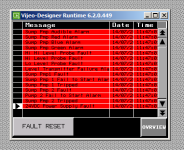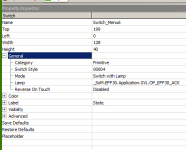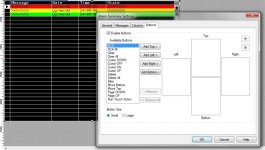dskplc
Member
Hello,
I am relatively new to Vijeo Designer and am struggling with how to clear the alarm log if I press Fault Reset (see pictures). I open up Property Inspector for this button but do not see anything that can cause this to happen and also I went to Alarm Group Settings. So how can this button be made workable?
Thank you very much for your help
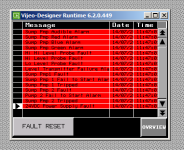
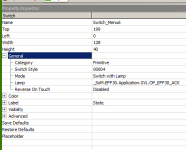
I am relatively new to Vijeo Designer and am struggling with how to clear the alarm log if I press Fault Reset (see pictures). I open up Property Inspector for this button but do not see anything that can cause this to happen and also I went to Alarm Group Settings. So how can this button be made workable?
Thank you very much for your help