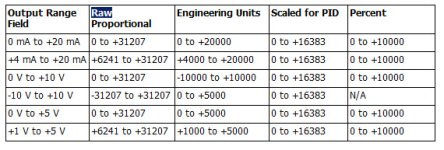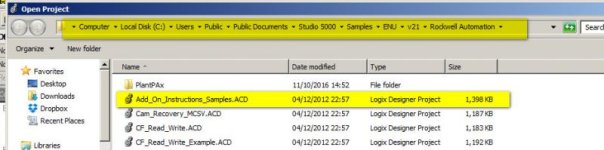Trouble with temp probe programing
- Thread starter TLK1980
- Start date
Similar Topics
After the new very nice update to this site I could not log in with my original password, tried to recover my account but did not recieve a email...
Hi everyone.
I have an issue with an Allen Bradley PLC model 1769-L30ER. This PLC had a previous program with a different IP address but when I...
Hello,
We are having trouble setting up a generic ethernet module for a Yaskawa GA80U4168 drive in RSLogix 5000 Version 20.01.
All of the...
I was interested in buying several of the Personal PLC tutor courses from the PLC training store on this site (http://www.plcs.net/store.shtml)...
Disclaimer: English isn’t my native language, so apologize for any incoming grammatical or spelling mistake.
Hello everyone.
I’m trying to make...