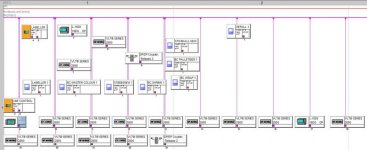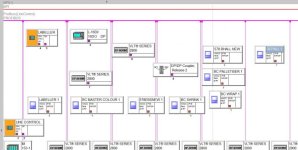uptown47
Lifetime Supporting Member
Hi all,
I was recently working on a production line that had 4 old TP170A HMIs on it.
I had to make a change to one of them. They were all connected via profibus to one CPU 315 PLC.
So, I connected to the PLC, upgraded the old HMI protool software of one of them to WinCC Flex, and then went to try and download to one of the HMI's in order to check I was talking to it okay.
I had the message about "upgrading the OS" so I did that and, once complete, the line stopped working due to a profibus fault.
I realised that by updating the OS the HMI had reverted back to address '1' (it should have been address '8') so I set it to address '8' locally on the screen (ie. through the control panel) but I still had the profibus problem.
I rebooted the screen and it reverted back to address '1' (no idea why it wouldn't 'remember' it's setting).
So, because I didn't have a lead that would connect to it locally, I decided to remove it from the 'hardware config', unplug it and then hopefully get the line running again.
I went into NetPro and the screen was in there but not 'connected' to the profibus line, it was just floating. In fact, all the screens were listed in there but none of them were connected to anything??
In the end I just physically disconnected profibus plug from the screen and luckily the line sprang back to life.
Since then I've managed to get a basic RS232 lead and a USB to serial converter and downloaded the software back into the screen via it's local port. I've plugged it back in and all is well with the world, its communicating again.
My questions are these:
1) Why, when I set the addrses to '8' on the screen after an OS update, did the screen still bring down the profibus network and also why did it not remember that it was set to '8' after I cycled the power??
2) What is the point of Netpro? Is it just a visual representation of the network purely for the users benefit? (i.e. it doesn't matter if things are connected or not in Netpro) ?
3) If the screens aren't connected in Netpro, and they aren't in the hardware config, how is it that it managed to bring the profibus network into fault? It defaulted to address '1' after the OS upgrade and there was another screen with address '1'. But, surely if the PLC has no record of these HMIs within its memory how can it know there is a conflict? Why didn't it just ignore them?
I hope my questions make sense and apologies for the long post but I wasn't sure if any of the events leading up to this would be relevant so thought I'd give a full 'history'.
Cheers
;-)
I was recently working on a production line that had 4 old TP170A HMIs on it.
I had to make a change to one of them. They were all connected via profibus to one CPU 315 PLC.
So, I connected to the PLC, upgraded the old HMI protool software of one of them to WinCC Flex, and then went to try and download to one of the HMI's in order to check I was talking to it okay.
I had the message about "upgrading the OS" so I did that and, once complete, the line stopped working due to a profibus fault.
I realised that by updating the OS the HMI had reverted back to address '1' (it should have been address '8') so I set it to address '8' locally on the screen (ie. through the control panel) but I still had the profibus problem.
I rebooted the screen and it reverted back to address '1' (no idea why it wouldn't 'remember' it's setting).
So, because I didn't have a lead that would connect to it locally, I decided to remove it from the 'hardware config', unplug it and then hopefully get the line running again.
I went into NetPro and the screen was in there but not 'connected' to the profibus line, it was just floating. In fact, all the screens were listed in there but none of them were connected to anything??
In the end I just physically disconnected profibus plug from the screen and luckily the line sprang back to life.
Since then I've managed to get a basic RS232 lead and a USB to serial converter and downloaded the software back into the screen via it's local port. I've plugged it back in and all is well with the world, its communicating again.
My questions are these:
1) Why, when I set the addrses to '8' on the screen after an OS update, did the screen still bring down the profibus network and also why did it not remember that it was set to '8' after I cycled the power??
2) What is the point of Netpro? Is it just a visual representation of the network purely for the users benefit? (i.e. it doesn't matter if things are connected or not in Netpro) ?
3) If the screens aren't connected in Netpro, and they aren't in the hardware config, how is it that it managed to bring the profibus network into fault? It defaulted to address '1' after the OS upgrade and there was another screen with address '1'. But, surely if the PLC has no record of these HMIs within its memory how can it know there is a conflict? Why didn't it just ignore them?
I hope my questions make sense and apologies for the long post but I wasn't sure if any of the events leading up to this would be relevant so thought I'd give a full 'history'.
Cheers
;-)